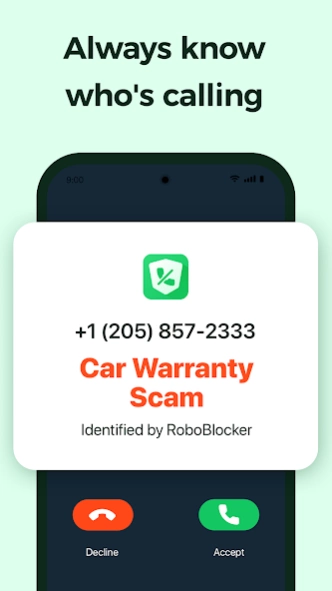Spam Call Blocker for Android 3.6.0
Free Version
Publisher Description
Spam Call Blocker for Android - A fast and effective way to stop all spam & scam calls for Android devices.
Spam Call Blocker is an effective way to end phone spams for good! It eliminates up to 98% of robocalls, spam calls, scam calls, no caller ID calls, telemarketers automatically. Spam Call Blocker is the only call filter you'll ever need to block spam calls & scam calls! The database of spam call blocker analyzes calls instantly and shows you caller ID spam alerts.
*TIRED OF RECEIVING SPAM CALLS?
Billions of spam calls hit people's cell phones every week. If you are tired of spam calls and unwanted calls, this spam call blocker can help you get rid of spam calls forever.
*WHY CHOOSE SPAM CALL BLOCKER FOR ANDROID?
• Automatically block robocalls, spam calls, scam calls, no caller ID calls, telemarketers, unwanted calls
• Identify fraud, spam, and scam before you even pick up
• Control who can call you - add any unwanted callers to your block list
• Get revenge on robocallers with our automated response service
*HOW TO BLOCK SPAM CALLS?
Any robocall, spam call, telemarketer, unwanted caller, or any phone call with an unknown caller ID will be marked as spam with the help of our number blocking system. Each number that contacts you is run through our call filter's database, and if there's a match, our spam protection engine automatically blocks the spam calls.
Create a personalized blacklist of phone numbers and caller ID names that you simply don't want to hear from. Once a number is added to your block list, it will be prevented from reaching you. Manage your personal blacklist now.
*REVERSE SEARCH PHONE NUMBERS
Look up the phone number of an unsaved contact and determine if it is likely associated with a telemarketer. With our powerful reverse search feature, you can effortlessly identify potential telemarketers and make informed decisions on whether to answer the call.
*SCAM CALL BLOCKING
You'll get full caller ID scam alerts. Stop scammers in action after a single ring. Stop scammers in their tracks after a single ring and safeguard your personal and financial security. Rest easy knowing that our app is dedicated to intercepting and blocking scam calls, ensuring the protection of your valuable assets and peace of mind.
*GET REVENGE ON ROBOCALLERS
After flagging a caller as spam, Spam Call Blocker sends the spam caller to "Answer Bots," a feature that plays pre-recorded messages to trick telemarketers and other unsolicited callers into thinking they're speaking to a real person.
*SAFE CALL FILTER
Everything you do stays on your phone, and your phone only - your data is never shared with any 3rd parties. All reports are fully anonymous. With our safe call filter, you can enjoy peace of mind knowing that your privacy and confidentiality are always respected.
If you have any questions or suggestions, please feel free to contact us at: info@robocallblock.com
Privacy Policy: http://www.robocallblock.com/privacy
Terms of Service: http://www.robocallblock.com/terms
Spam Call Blocker for android is the best way to block spam calls! Download spam call filter today and experience a spam-free life.
About Spam Call Blocker for Android
Spam Call Blocker for Android is a free app for Android published in the Telephony list of apps, part of Communications.
The company that develops Spam Call Blocker for Android is Dingtone Communications Ltd. The latest version released by its developer is 3.6.0.
To install Spam Call Blocker for Android on your Android device, just click the green Continue To App button above to start the installation process. The app is listed on our website since 2024-04-12 and was downloaded 1 times. We have already checked if the download link is safe, however for your own protection we recommend that you scan the downloaded app with your antivirus. Your antivirus may detect the Spam Call Blocker for Android as malware as malware if the download link to me.spam.robo.call.blocker.call.filter.app is broken.
How to install Spam Call Blocker for Android on your Android device:
- Click on the Continue To App button on our website. This will redirect you to Google Play.
- Once the Spam Call Blocker for Android is shown in the Google Play listing of your Android device, you can start its download and installation. Tap on the Install button located below the search bar and to the right of the app icon.
- A pop-up window with the permissions required by Spam Call Blocker for Android will be shown. Click on Accept to continue the process.
- Spam Call Blocker for Android will be downloaded onto your device, displaying a progress. Once the download completes, the installation will start and you'll get a notification after the installation is finished.